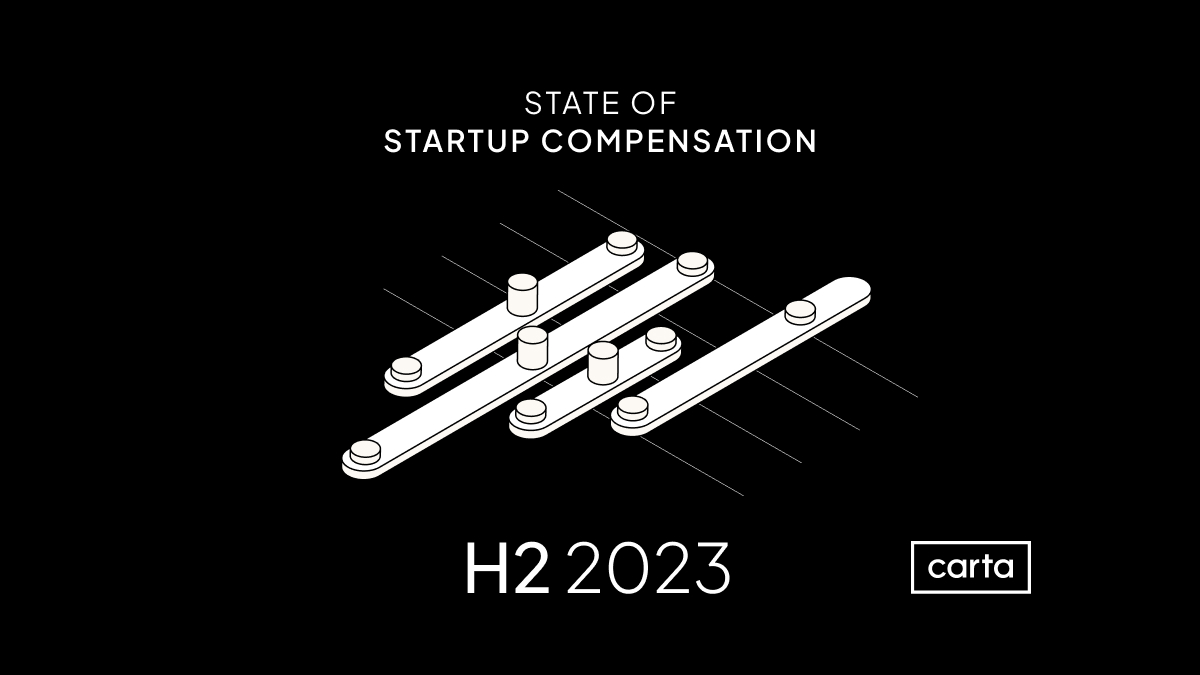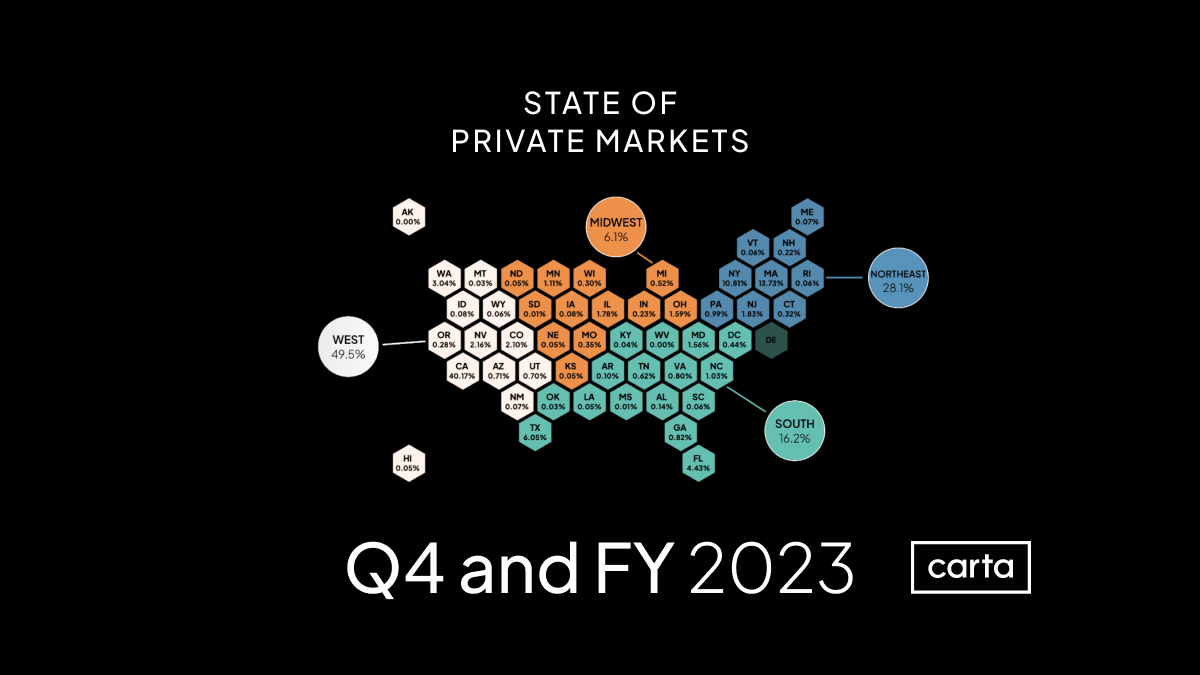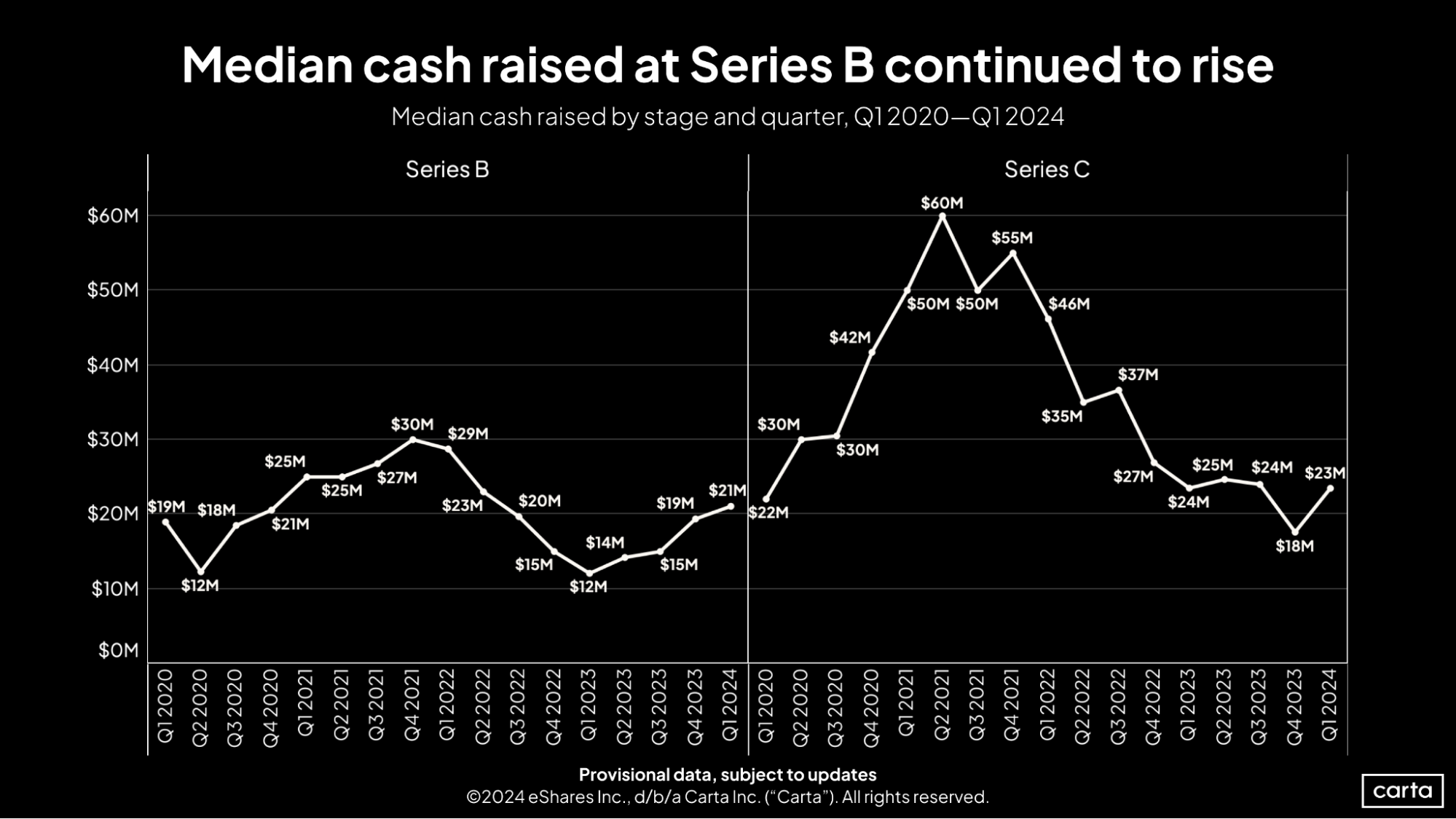Carta Blog
Explore by topic
- Capdesk
- Vauban
- Fundraising Files
- Private Companies
- Carta Launch
- Carta 2024 Innovators Summit
- From Our CEO
- Partner Stories
- How We Work
- Educational Essentials
- Policy Newsletter
- Product Education
- Founder Education
- Issue Briefs
- Partner Newsletter
- Data & Research
- Equity Education
- Employee Resource Center
- 409A Valuations
- Startup Fundraising
- Late-Stage Private Companies
- Initial Public Offerings
- Compliance
- Equity
- Venture Capital
- Fund Administration
- Announcements
- Investors
- Policy
- Markets
- Carta
- Liquidity
- Compensation
- Featured
- Building Carta
- Trends
- Podcasts
- CTC
- Use Cases
- Limited Liability Companies
Latest

For founders
Running a company is hard. Here, find downloadable resources and articles we’ve created to make your job a little easier.

For investors
Whether you’re a small venture firm raising your first fund or a veteran of the venture capital space, Carta has interviews, articles, videos, research, and more to help you achieve your goals.

Learn about equity
Equity is confusing. We’re here to help. Our Equity Resource Center will help you understand equity basics, how to navigate your equity offer, what to expect when exercising, and more.
Want to see how Carta works?